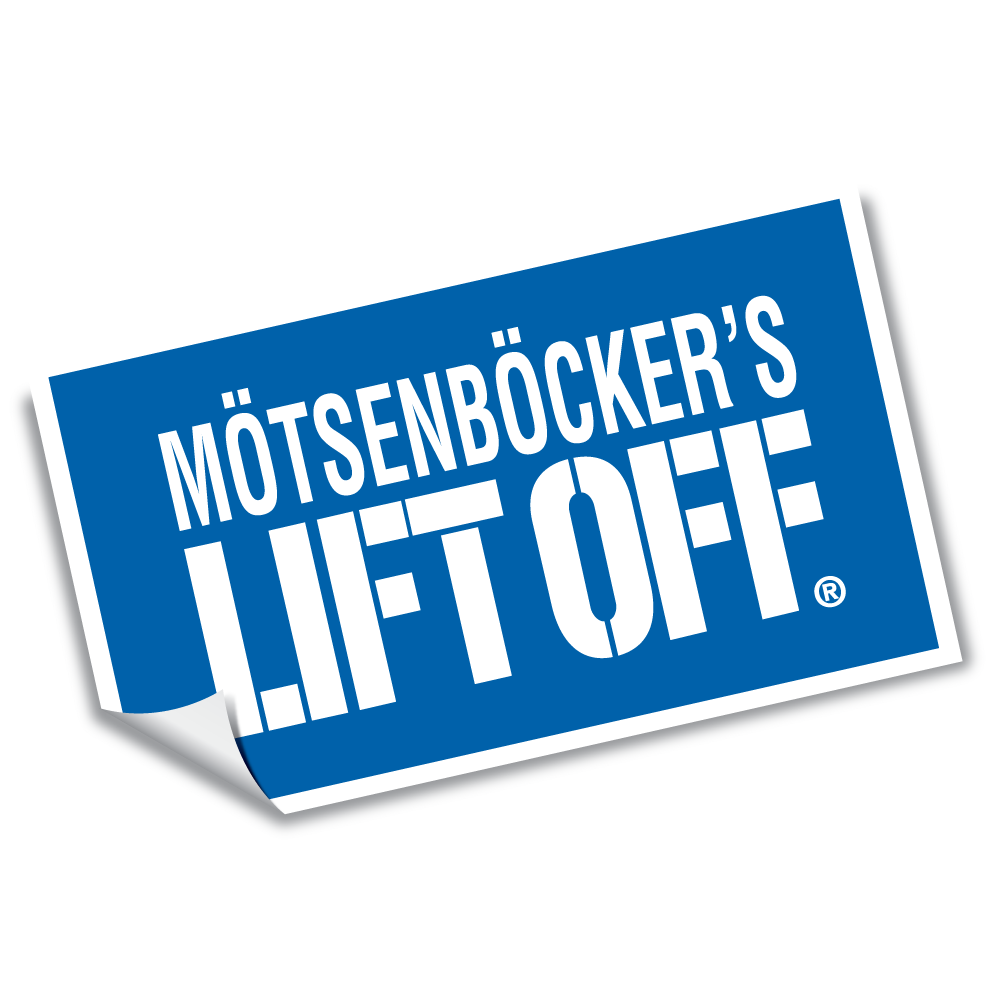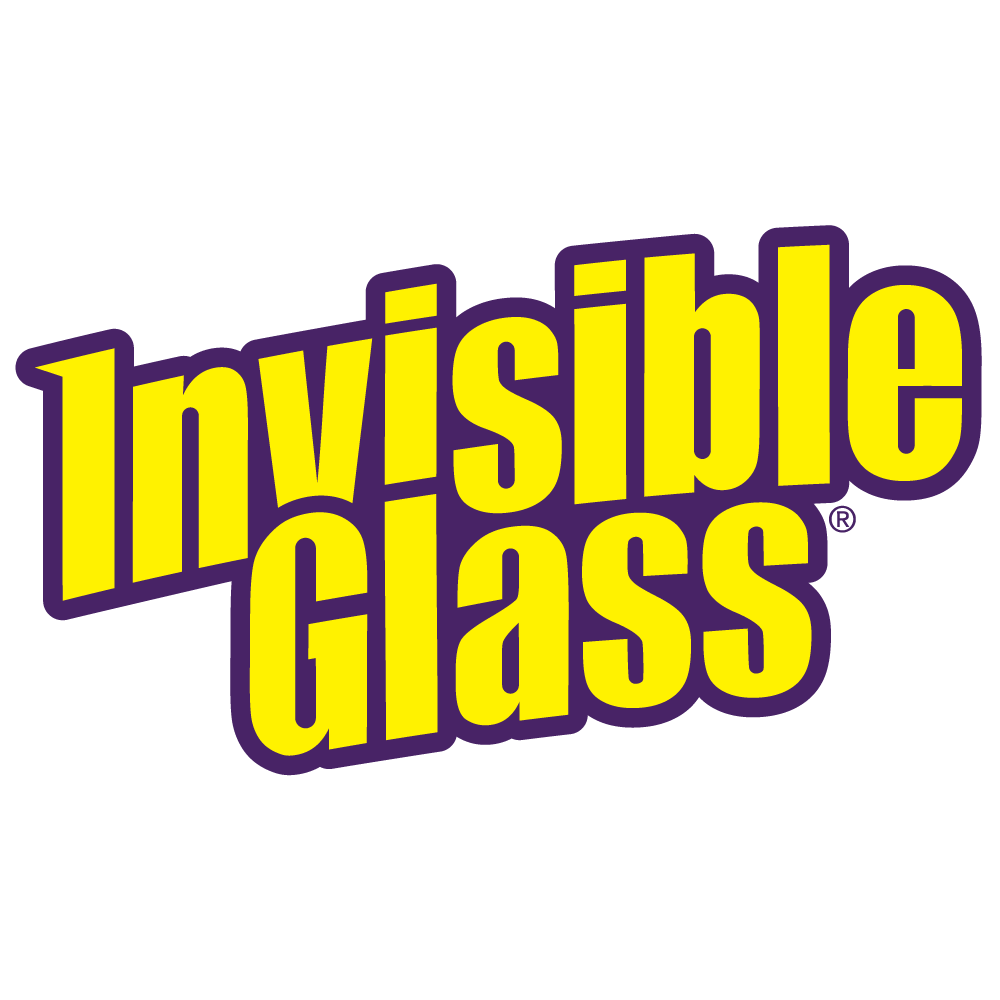Nowadays, cell phones are a must. Whether for quick Googling an answer, texting a friend, or using your favorite app, our phones are indispensable. Over time, grime builds up on every device. This post will showcase how to clean your phone screen and share tips for keeping your cell pristine.
To clean your phone screen: Remove the case, wipe with a disinfectant wipe, spray a clear plastic cleaner, and wipe gently with a microfiber towel. Wait for the phone to dry thoroughly before putting the case back on.
What You’ll Need to Clean Your Phone Screen
Use these products to clean your phone screen safely:
- Screen-safe disinfectant wipes
- A clear plastic cleaner
- Microfiber towels
Remove the case
If you use one, begin by removing your case so you can access all areas of the phone. Commonly, you’ll find the most built-up grime embedded between the phone and its protective cover. Ensure you can see and wipe down the phone’s surfaces.
Wipe with a disinfectant wipe
Begin to clean by wiping the screen with a disinfectant wipe. Anything on your hands ends up on your touchscreen with use. Throughout the day, you may handle your cell phone hundreds of times, making phone touch screens some of the dirtiest surfaces people touch. Keep you and those around you healthy by routinely wiping your screen with a disinfectant wipe every few days.
Remember: Most cell phone manufacturers recommend avoiding wipes containing bleach or other strong chemicals.
Spray a clear plastic cleaner
Don’t make the mistake of using a standard glass cleaner. These cleaners utilize strong chemicals to break down debris on forgiving surfaces. Touchscreens use polycarbonate lenses that can be sensitive to harsh chemicals. Opt for a clear plastic cleaner.
If you need a plastic cleaner, consider Invisible Glass. It utilizes a non-static formula that repels dust and other debris. You’ll get the cleaning strength you desire without risking any damage to sensitive displays.
Start by spraying a small amount of clear plastic on the screen. Aim for a thin, even layer of mist. Avoid spraying too much to prevent seepage into phone ports.
Gently wipe with a microfiber towel
We specifically recommend using a microfiber towel to clean sensitive electronics. These towels use thousands of tiny fibers that cling to dust and absorb any liquids. They’re perfect for cleaning electronic screens and displays without the risk of damaging screens.
Use minimal, light pressure while wiping in long straight lines. Avoid using circular motions on the phone; this can lead to pooling on the screen's surface, creating spots and streaks. If smudges and dirt still linger, reapply the cleaner and repeat the process.
Wait for the phone to dry thoroughly before putting the case back on
Wait several minutes before reapplying a case to ensure all areas of the phone are dry and no moisture can get trapped between your phone and your case. It’s a simple step, but it’s a safe move – especially for those who have older phones.
Additional Phone Cleaning Tips
Use these tips to go above and beyond regarding phone cleaning!
Routine is crucial
Believe it or not, most health experts recommend that you clean your phone once a day. Because we handle our phones so often, they get dirty quickly. Clean it when you can; it’ll keep you healthy and keep your device pristine.
Compressed air is your friend
The less contact you have while cleaning any electronic device, the better. Compressed air provides contact-free cleaning, and it’s excellent for removing small particles from headphones, speakers, and charging ports. If you’re having trouble with dirt in any of those areas, use a duster first to try and remove as much debris as possible.
Avoid harsh chemicals
Don’t grab the standard cleaner in your household – odds are it’s too harsh for cleaning your phone. Instead, select an electronic or screen-safe cleaner. It’ll cost you a few extra bucks, but it’ll safely and effectively clean your phone.
Keep your phone tidy!
Routine cleaning will keep your phone spotless and germ-free for safe use. Follow these steps to keep your phone in top shape: Take off the case, wipe with a disinfectant wipe, spray a clear plastic cleaner, and wipe gently with a microfiber towel. Finally, wait for the phone to dry thoroughly before putting a protective case back on.
Keep in touch - safely